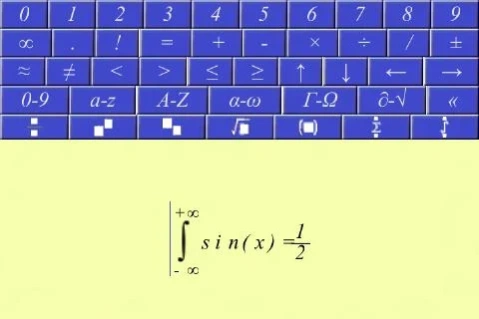Equation writer. 2.1
Paid Version
Publisher Description
Equation writer. - Create, edit and save equations, formula or word art.
Create equations and letter art on the move. Use your mobile phone to create equations. Easy and intuitive 2D navigation system. Useful for taking notes in lectures or to save equations that you can recall at a later time. You can create any sort of equations such as polynomials, tensor equations matrices or anything you can think of since you have total freedom on how to arrange the symbols. You can also create ASCII art using a variety of symbols.
One use for this app is to write equations on the train or to store equations to show to your colleagues at a conference. If you think of an equation and just have to write it down you should use this app. It combines the freedom of a 2D grid system with the accuracy of using characters and symbols.
Also see the equations as LaTeX or Unicode or as plain text to copy and paste.
Take screenshots of the equations you make and save it to your gallery.
Equation format mode to easily format equations including fractions, integrals and square roots.
Equation notepad is what's known as an equation editor or formula editor.
About Equation writer.
Equation writer. is a paid app for Android published in the System Maintenance list of apps, part of System Utilities.
The company that develops Equation writer. is Marjupi Software. The latest version released by its developer is 2.1. This app was rated by 1 users of our site and has an average rating of 4.0.
To install Equation writer. on your Android device, just click the green Continue To App button above to start the installation process. The app is listed on our website since 2013-06-06 and was downloaded 100 times. We have already checked if the download link is safe, however for your own protection we recommend that you scan the downloaded app with your antivirus. Your antivirus may detect the Equation writer. as malware as malware if the download link to com.MarjupiGames.EquationNotepad is broken.
How to install Equation writer. on your Android device:
- Click on the Continue To App button on our website. This will redirect you to Google Play.
- Once the Equation writer. is shown in the Google Play listing of your Android device, you can start its download and installation. Tap on the Install button located below the search bar and to the right of the app icon.
- A pop-up window with the permissions required by Equation writer. will be shown. Click on Accept to continue the process.
- Equation writer. will be downloaded onto your device, displaying a progress. Once the download completes, the installation will start and you'll get a notification after the installation is finished.